Working with Search Categories | Subject Categories | Subcategories | More Options | Database Information Screen | Working with Databases
« previous Page 6 of 6 next »
The Database Screen
Working with the Databases
GALILEO allows you to search several databases simultaneously. However, you may search individual databases. When you search a single database, the hyperlink transports you through the GALILEO “door” and gives you privileged access to that database, its records and files.
You’re still in GALILEO, but the screen will change to the database you are using.
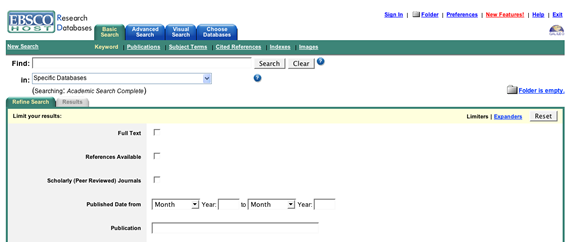
The screen shot above shows the Academic Search Complete (from EBSCOhost) database homepage. Follow the instructions on that database’s screen to do your search. Look for search tip links and help buttons for additional information.
To return to the database listing you were just using, click back.
NOTE: Remember, you can use the GALILEO Express Link to create direct links to a database.
« previous Page 6 of 6 next »
