« previous Page 11 of 16 next »
So, I’ve got my citation, now what?
How to find the journal
If the full text of the article you need is not in the GALILEO database you are searching, you need to find the article or the issue of the journal that contains the article. To find the article shown in the citation on the previous page, you would need to find the journal Business Communication Quarterly, and locate v. 63, no. 4, December 2000.
There are 3 places to look:
- Journals A-Z in GALILEO; and
- Your Local Library; and,
- GALILEO database Georgia Libraries Journal List (GOLD)
Journals A-Z (GALILEO Scholar)
Determine if the needed article is available full text in another GALILEO Scholar database.
Steps for Searching Journals A-Z
-
Select Journals A-Z from the option list on the GALILEO Scholar homepage.
-
Type the name of the journal, “business communication quarterly” in the “Find Journal” search box. If you have the exact title, click on the radio button beside “exact.” Otherwise, click on one of the other two radio buttons. In this case, we have the exact title.
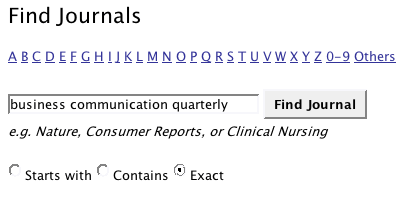
-
If the specified journal title is available full text in another GALILEO database, the retrieved list will specify the database(s). If multiple databases are listed, select one that includes the year you need. For this example, the database EBSCOhost Business Source Complete is used.
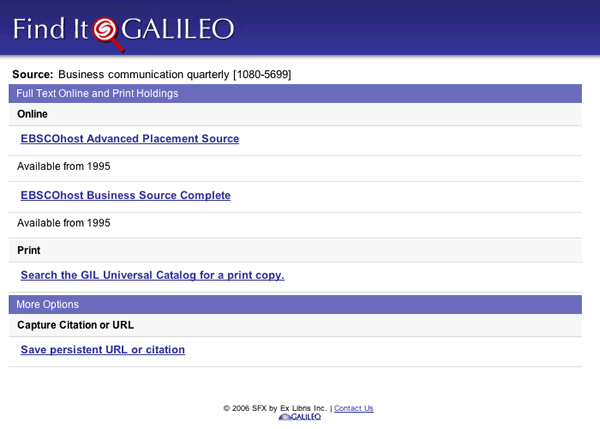
-
Click on the needed year so that volume/issues are displayed.
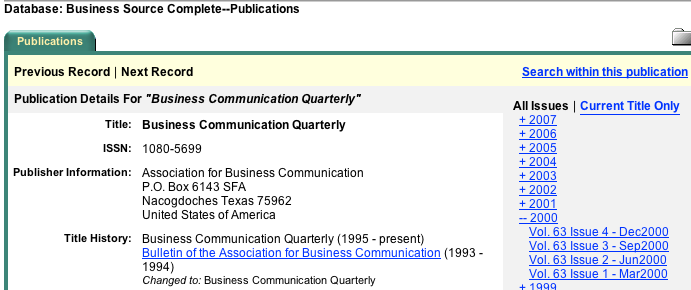
-
Select appropriate volume/issue (in this case volume 63 issue 4).
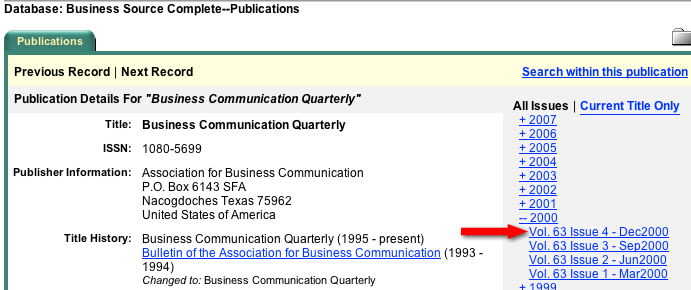
-
From the contents listing, click on the article title or “PDF Full Text” to link to the full text article.
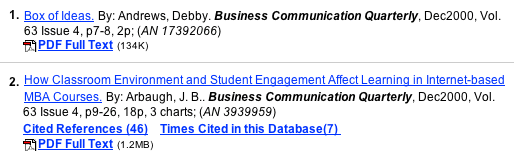
Local Library
Use GIL, Georgia Library Catalogs to check your local library catalog to see if it subscribes to the journal and has the issue containing the article.
Steps for Searching Your Local Library via GIL
-
Go to your home institution Library homepage and select “Catalog.”
-
Select “Exact Search.”
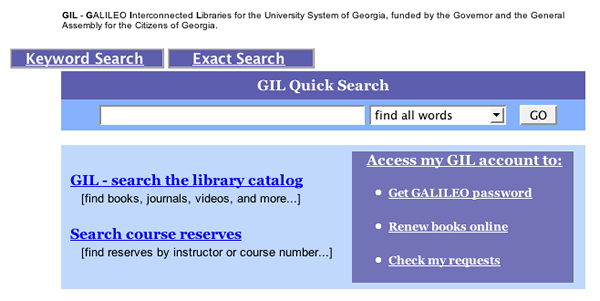
-
Complete the search screen on the resulting page, i.e., title of journal. Be sure to click on the radio button beside “Journal Title.”
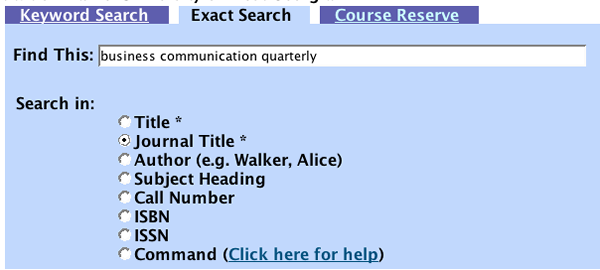
-
If your library owns the title, the record will be retrieved. Remember to check the line that indicates the years, volumes, and issues your library owns (volumes owned in the example below).
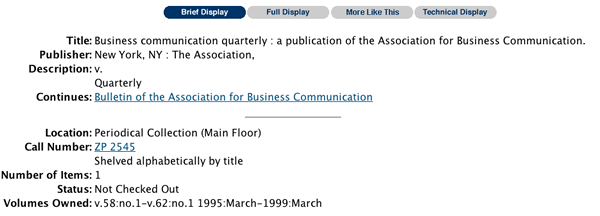
WANT MORE on
accessing your local library catalog?
> Unit 6 > GIL
GOLD
Check the GALILEO database Georgia Libraries Journal List (GOLD) to see which libraries subscribe to the journal.
-
GALILEO > Databases A-Z.
-
Type the journal title in the search field, in this case,Georgia libraries journal list.
-
From the results list, click on the database title.
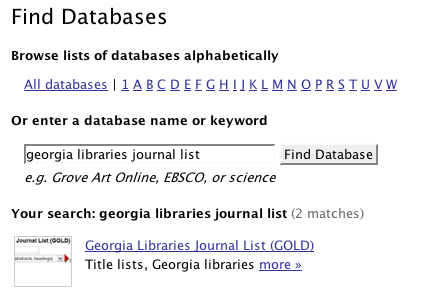
-
Type the name of the journal in the search box and launch the search.
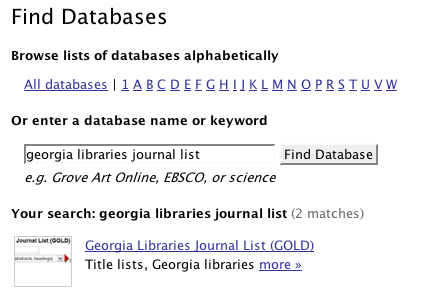
-
In the list of libraries that own the journal, look for the ones that have the year of the journal in which your article was published. An open entry such as Vol. 58, no. 1 (Mar. 1995)- indicates a current subscription. The library has all the years since the starting date listed.
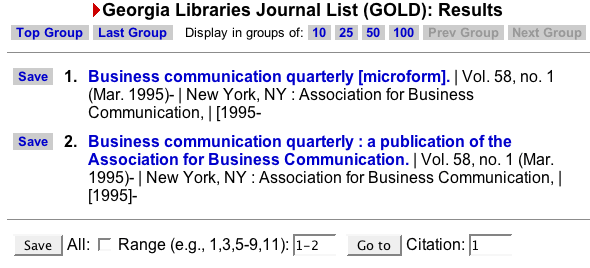
Since the GOLD database is only updated twice a year, it is a good idea to go to the catalog of the library that has the journal, and check to see if the library has the issue for which you are looking.
« previous Page 11 of 16 next »
