« previous Page 3 of 10 next »
Types of Internet Protocols
There's more to the Internet than the World Wide Web
When we think of the Internet we often think only of the World Wide Web. The Web is one of several ways to retrieve information from the Internet. These different types of Internet connections are known as protocols. You could use separate software applications to access the Internet with each of these protocols, though you probably wouldn't need to. Many Internet Web browsers allow users to access files using most of the protocols. Following are three categories of Internet services and examples of types of services in each category.
File retrieval protocols
This type of service was one of the earliest ways of retrieving information from computers connected to the Internet. You could view the names of the files stored on the serving computer, but you didn't have any type of graphics and sometimes no description of a file's content. You would need to have advanced knowledge of which files contained the information you sought.
FTP (File Transfer Protocol)
This was one of the first Internet services developed and it allows users to move files from one computer to another. Using the FTP program, a user can logon to a remote computer, browse through its files, and either download or upload files (if the remote computer allows). These can be any type of file, but the user is only allowed to see the file name; no description of the file content is included. You might encounter the FTP protocol if you try to download any software applications from the World Wide Web. Many sites that offer downloadable applications use the FTP protocol.
An example of a FTP Protocol Window:
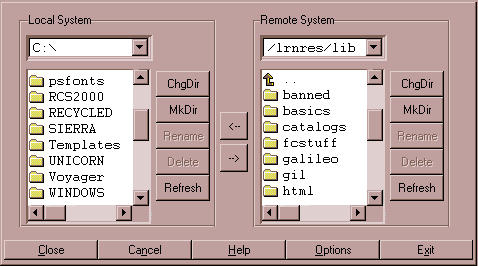
Gopher
Gopher offers downloadable files with some content description to make it easier to find the file you need. The files are arranged on the remote computer in a hierarchical manner, much like the files on your computer's hard drive are arranged. This protocol isn't widely used anymore, but you can still find some operational gopher sites.
An example of a Gopher Window:
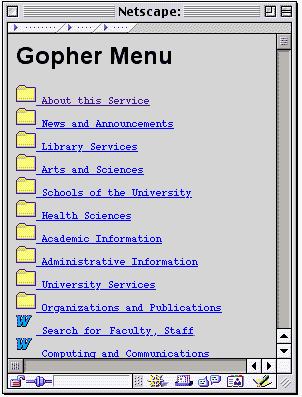
Telnet
You can connect to and use a remote computer program by using the telnet protocol. Generally you would telnet into a specific application housed on a serving computer that would allow you to use that application as if it were on your own computer. Again, using this protocol requires special software.
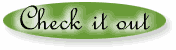
The following are external links and will open in pop-up windows:
FTP
Example of FTP Protocol: TUCOWS. Software, music, themes and games download sites.
Gopher
Example of Gopher Protocol: University of Minnesota
telnet
Hytelnet — Archive of Telnet sites
« previous Page 3 of 10 next »
