« previous Page 2 of 4 next »
Example 1
Why Use the Databases A-Z Option?
Your English professor assigns a research topic for your class and then states two good databases for the assignment are MLA and Project Muse. You write down the names of the databases in your notes thinking, “Where do I find them?”
Answer: Go to “GALILEO Scholar” and select “Databases A-Z.” Since you know the name of the databases, you type a name in the “Find Database” search box and launch your search. You are linked to “MLA” where you can click on the link to go directly to a search screen.
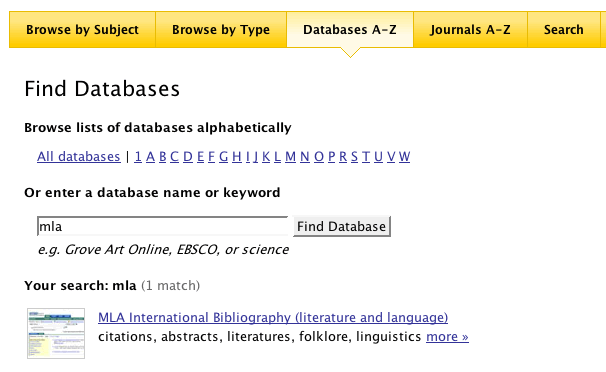
If you want to know more about MLA, you can click on “more>>” to get a full description of the database.
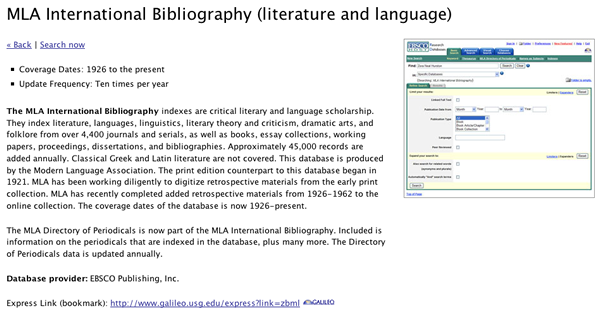
You will use the same search strategy to find Project Muse.
« previous Page 2 of 4 next »
